5. Podcast
The podcast post allows to easily integrate new episodes that are published on the official Siemens podcast platforms. It makes the episode directly visible in the feed and allows you to share your podcasts with the Siemens Blog community.
For both external and internal podcasts we offer Siemens.fm. The podcast player in this template does not support other podcast hosting platforms.
What do I need?
Very simple: you need the link to podcast episode you want to embed and a headline. Additionally, you can add the episode description.
How does the podcast look like?

You can find an exemplary podcast here: https://blog.siemens.com/2022/04/15-digipodcast-scm-around-the-world-news-from-india/
Create a podcast
- Click on the burger menu.
- Click Create Content.
- Select an audience and click Next step.
- Select the template Podcast and click Use this template.
- Select a topic and click Create post to start writing.
Add the headline & description
- Enter the headline.
- Optionally, you can use the text block to add a descriptive text for your episode.
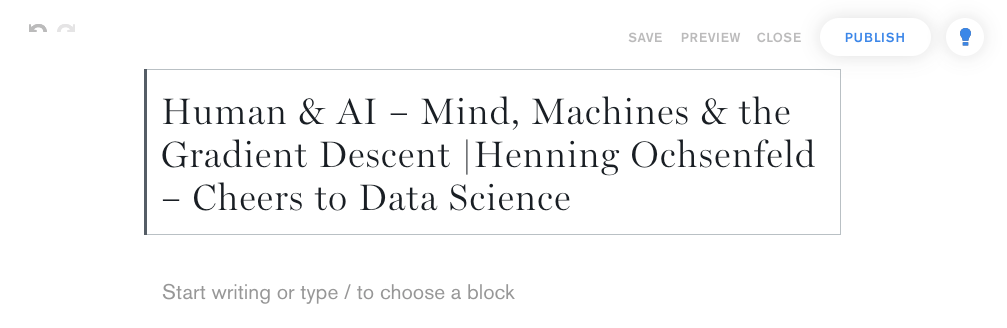
Add the content
You can embed episodes from the Siemens platform as follows:
Get the podcast episode link on Siemens.fm
The link is provided via the Siemens.fm episode page:
- Find & select the podcast you want on the Siemens.fm page
- Click on the three dots next to the desired episode you wish to embed
- Select: Embed episode > Copy link (Note: Only external Podcasts are supported)
Embed the episode
- Paste this link into the podcast block in the Writer’s Tool template.
- Add a featured image to be shown in the player
- Optionally, you can add an episode description
Publication process
Follow the checkout process. You can find more information here.