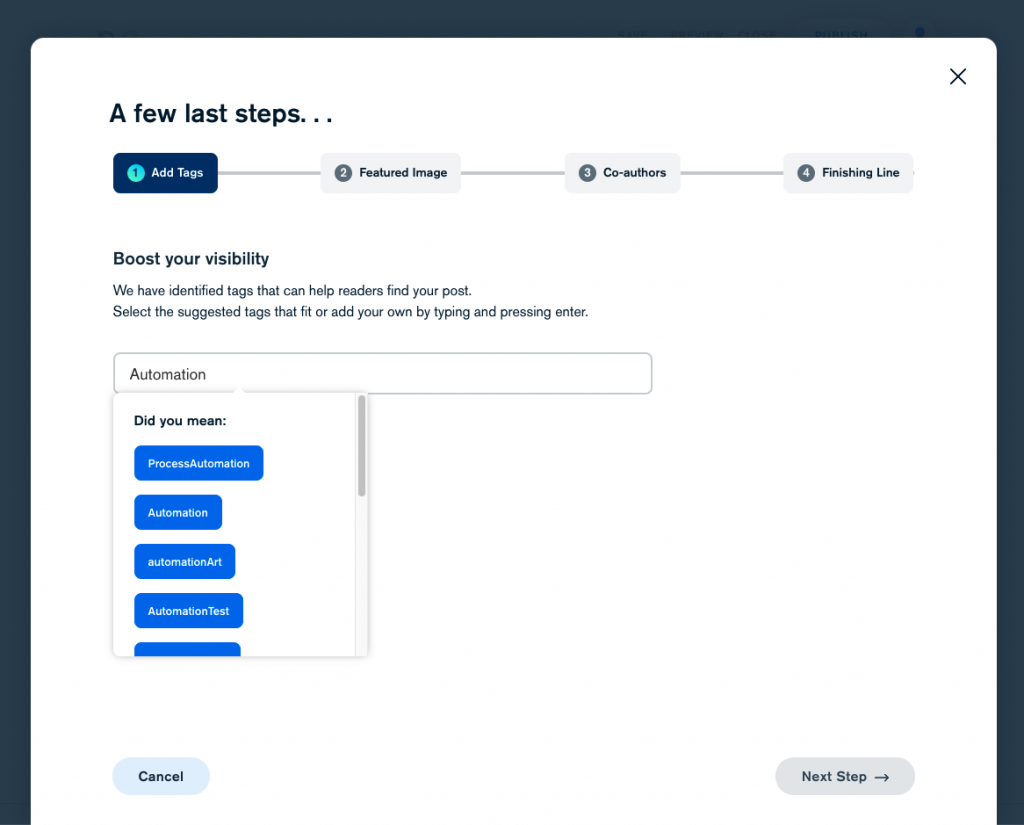4. Adding tags
The search bar and tags are the main way to browse content on Siemens Blog. You can simply filter the home feed for the tag you are interested in and see all related content for it. Adding relevant tags to your post will help with its discoverability around Siemens Blog.
Adding tags to a post
- Create a post with the Writer’s Tool
- During the checkout process you can add tags by simply typing them into the field and either select an existing tag or create it as a new tag
- Then finish the checkout process to publish your post