1. Interacting with posts
Siemens Blog is all about the conversations and interactions with the whole community. Therefore, we wanted to make it as easy is possible for you to participate and share your opinions and thoughts.
What you can do without an account
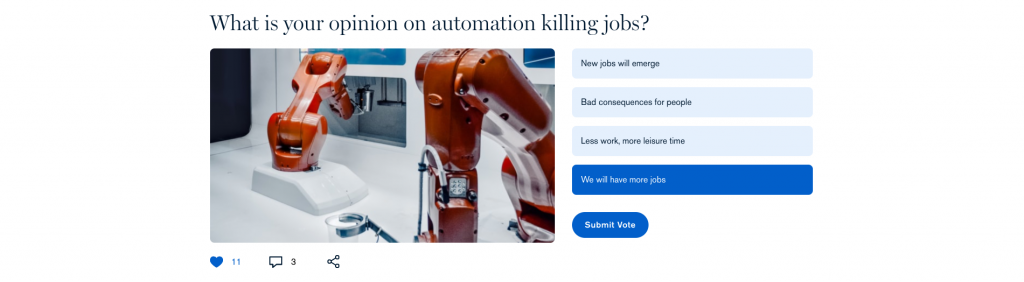
Voting in a poll
- Select your answer
- Click on submit vote
- Now you see, how the other members of the Siemens Blog community have voted
Reacting to a post
- Read the post and enjoy
- Either click on the heart-button to like it or hover over it to choose one of the four available reactions
Liking a comment
- Read the comments
- If you agree, click on the Like-Button of the comment
What you can do with an account
Commenting on a post
- Click on the comment icon or scroll to the bottom to reach the comment section
- Click into the comment field, type in your comment and click on the arrow to post it
- You can also mention Siemens Blog users in your comment by typing “@” and then the user you want to tag
